WPF InputBindings KeyBinding Command Example .Net 4.0
WPF starting from .Net Framework 4.0 allows developers to bind commands directly to the KeyBindings as shown in the example below:
A complete solution is posted here on my Google Drive: https://docs.google.com/file/d/0Bw72YL7u1BpmaFdsSng1N3Rqbnc/edit?usp=sharing
<Window x:Class="WPF_InputBindings_Keybinding.MainWindow" xmlns="http://schemas.microsoft.com/winfx/2006/xaml/presentation" xmlns:x="http://schemas.microsoft.com/winfx/2006/xaml" Title="WPF InputBindings KeyBindings Example" Height="400" Width="400" Focusable="True"> <Window.InputBindings> <KeyBinding Key="C" Modifiers="Control" Command="{Binding CopyCommand}" /> <KeyBinding Key="V" Modifiers="Control" Command="{Binding PasteCommand}" /> </Window.InputBindings> </Window>
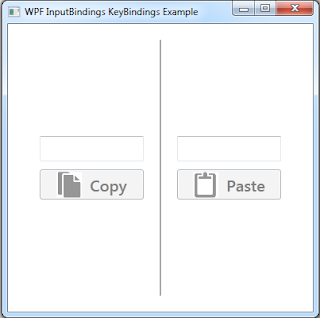
Comments
Post a Comment