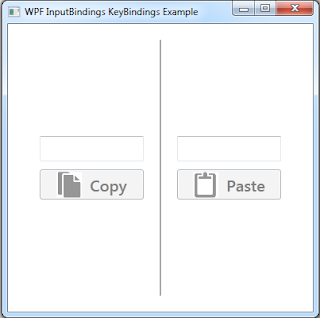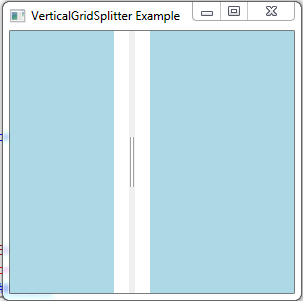C# How to create generic List with dynamic type
Given the Type typeof( Item ) (defined below), how would you create a list of Items using Reflection in C#? var type = typeof ( Item ); IList listOfItems = ( IList ) Activator .CreateInstance( typeof ( List <>).MakeGenericType(type)); public class Item { public string Name { get ; set ; } }