WPF Drag & Drop: How to detect when drag is started
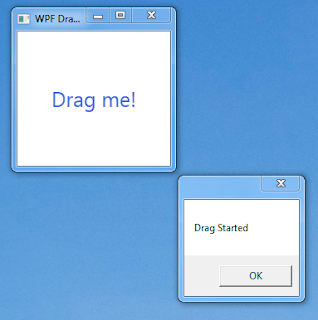
This article will explain how to detect when drag is started in WPF Applications. Features: 1) Reliably detect drag & drop 2) Don't confuse double clicks as drag start 3) Don't confuse scrolling as drag event Notes: - WPF is very powerful, but one thing i find missing is an event telling developers when drag is started - The solution here involves handling Left Button Down, Mouse Move & Left Button Up event combinations to detect when drag & drop is started and when it ended Important: Even though the code posted here uses code-behind, I highly recommend using MVVM way of handling drag & drop using attached properties on controls to detect drag & drop, show visual feedback and transfer data. (I will post a WPF MVVM Drag & Drop Framework soon) Complete Visual Studio 2010 Solution https://docs.google.com/file/d/0Bw72YL7u1BpmQkl3Q3BleDgzR1E/edit?usp=sharing XAML: < Window x : Class = "DragAndDropDragStart.MainWind...
