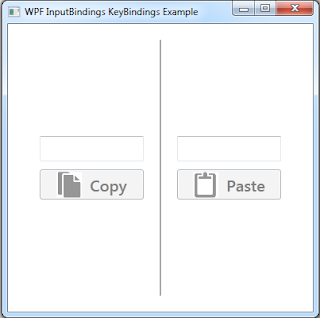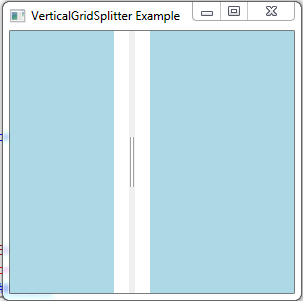C# How to Serialize/Deserialize BitVector32
I have a class with a property of type BitVector32, when I Serialize it, I noticed the property was not getting serialized because the BitVector32 is not [Serializable]. After thinking about how can I serialize this property and looking into the implementation of BitVector32 it became clear that I need to approach this from a different angle. BitVector32 class has a property called Data where the information is stored, this property is of type Int and Int is obviously [Serializable]. Here is my approach: [ Serializable ] public class TreeItem { // Serializable requires an empty constructor public TreeItem() { } public int Id { get ; set ; } public int ObjectType { get ; set ; } [ XmlIgnore ] public BitVector32 Properties { get ; set ; } [ XmlElement ( "Properties" )] public Int32 Data { get { return Propertie