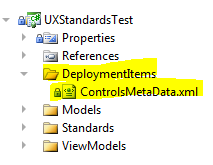WPF: How to Deep Copy WPF object (e.g. UIElement) ?
/// Generic Method to perform Deep-Copy of a WPF element (e.g. UIElement) public static T DeepCopy (T element) { var xaml = XamlWriter .Save(element); var xamlString = new StringReader (xaml); var xmlTextReader = new XmlTextReader (xamlString); var deepCopyObject = (T) XamlReader .Load(xmlTextReader); return deepCopyObje...