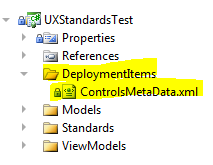.Net Validate a URL
internal bool IsValidURL( string value) { Uri validUri; return Uri .TryCreate(value, UriKind .Absolute, out validUri); } [ TestMethod ] public void IsValidUrl() { // Act var actual = Subject.IsValidURL( @"http://www.google.com" ); // Assert Assert .IsTrue(actual); } [ TestMethod ] public void IsNotValidUrlWithoutHttp() { // Act var actual = Subject.IsValidURL( @"www.google.com" ); // Assert Assert .IsFalse(actual); } [ TestMethod ] public void UrlStartingWithHttpsIsValid() { // Act var actual = Subject.IsValidURL( @"https://www.google.com" ); // Assert Assert .IsTrue(actual); }