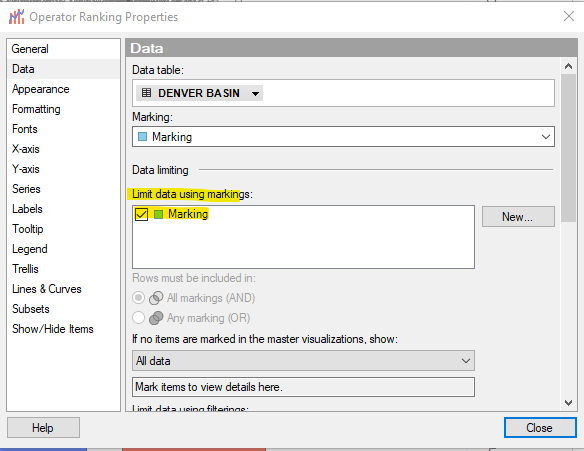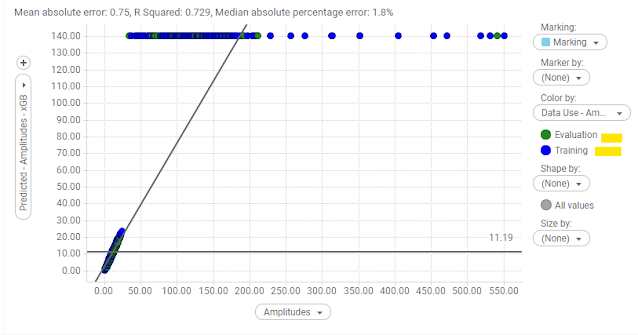Spotfire: How to add Gaussian Curve Fit to a chart using C# or IronPython code

Here is a Spotfire ScatterPlot with a Gaussian Curve. It is straightforward to add it from the UI by right clicking on the chart, opening up properties dialog and adding a Gaussian Curve Fir from the Lines & Curves section: Here is how you would add it from the code: var gaussianFittingModel = scatterPlot.FittingModels.AddNew<GaussianFittingModel>();